All tablet. All BlackBerry.

Up to 4G LTE connectivity

The best of BlackBerry communications

cas cis cus




| Network | |
| 3G | |
| OS | |
| Android | v4.0.3 (Ice Cream Sandwich) |
| Display | |
| Screen Size | 4.3 Inch |
| Screen Type |
IPS LCD capacitive touchscreen, 16M colors
|
| Resolution | 480 x 800 |
| Memory | |
| Internal | 4 GB |
| RAM |
512 MB
|
| Memory Card |  |
| Camera | |
Mega Pixel
|
5 MP
|
Resolution
| 2592 x 1944 |
Auto Focus
|  |
LED Flash
|  |
Video
|  30fps 30fps |
Front Camera
|
VGA
|
| Sound | |
Loudspeaker
|  |
3.5mm Jack
|  Dolby mobile sound enhancement Dolby mobile sound enhancement |
| Communication | |
USB
|
Yes, microUSB v2.0
|
| Bluetooth |  v3.0 with A2DP v3.0 with A2DP |
| Wireless |
Wi-Fi 802.11 b/g/n , Wi-Fi Direct, Wi-Fi hotspot, DLNA
|
| Dimension and Weight | |
| Dimension |
125.5 x 67 x 8.7 mm
|
| Weight | 122 g |
| Additional Features | |
DivX/XviD/MP4/H.264/H.263/WMV player
| |
1 GHz Cortex-A5 CPU
|
MP3/WMA/WAV/eAAC+ player
|
Qualcomm MSM7227A Snapdragon
Chipset
|
Adreno 200 GPU
|
|
|||||||||||||||
 |

| The 4X has got a RemoteCall service which makes the company
representative remotely control your device and support the device to
make any changes whenever you need any help. This is a handy option
where you don’t need to visit the LG service centers when the phone
gives up or doesn’t respond well to a command at any time. The other basic applications in the LG Optimus 4X HD are the App Manager, Backup, FM Radio, Finance app, Email, LG Tag+, Polaris Office, Task Manager, LG SmartWorld. As always seen in the Android phones, the Google apps like Search, Gmail, Google Talk, Google Maps, Youtube and Google+ are available pre-installed. Picasa is a neat addition to the list, making it one of the options to backup the photos to the Google server. There is no swype for typing, so you would have to rely on any 3rd party typing apps if you don’t want to prefer using the standard keyword pressing each alphabet separately, or the phone does have the Voice-to-text conversion if you are too lazy to type. The Email app of the 4X takes the support of Microsoft Exchange for sending and receiving mails, but it is for those who are looking for something different from the Gmail app which too comes preinstalled. Entertainment is through the Media Home app, which showcases the Photos, Videos and Music at one place. We would discuss about the beauty of the Video and Music players below. The Gallery lists all of the photos and videos categorized based on how they were captured. Both the pictures and videos captured using the phone camera are located under a single folder, while the screenshots or pictures taken from an external source are located in different folders. There are multiple sharing options for the media files, including Bluetooth, Email, Gmail, Google+, Memo, Messaging, Picasa, SmartShare and the number would rise based on the external applications you download and use.    The Interface is neat, looks vibrant and the load of wallpapers and widgets can make things far interesting, but LG doesn’t have those special features that the users can boast about, which the Galaxy S III users would show off. Considering how less LG had cared about the OS (keeping all its recent phones on Gingerbread OS) and the interface in the recent past, the 4X’s interface makes one feel happier to see a lot of makeover. The Android Play Store gives people several options to customize the interface but the 4X already comes with such launcher-like options, keeping the need for the 3rd party apps aside. LG Tag+ is an application which helps in easy saving and loading of the settings to the NFC tag, and the same app would make the customizations to suit the certain environments. One would need to select the tag setting and write it to the tag. The environments in which the users can select the mode for NFC include the Car Mode, Office Mode, Sleep Mode and the User Mode.    |
||
| USB Connectivity – Lot of options when the phone is
connected to the computer using the USB connection, where one could set
the phone to just charging, or connect via. Media Sync, LG Software,
Camera (to transfer photos), or USB tethering so that the phone’s
internet is shared with the computer. Connecting to the LG software is possible very well through the Wi-Fi too, where you get a separate option for the same. One of the options that we really liked is the On-Screen Phone settings, where the screen of the phone is displayed and controlled from the PC, just like one would do the remote access to the phones from the computer. Call quality – The quality of the voice through the ear piece is sharp and neat, but the speakers on the back are placed at a wrong place, making it hard to hold in the hands when you want to have the access to the buttons on the sides, and keep the speaker exposed at the same time. At silent environment, the speaker quality is good and clear but when you try to use it in an open place, the Optimus 4X is nothing in front of the Sony Ericsson and Samsung phones, keep the comparison with Nokia phones aside. Multimedia – The Media Home would grab the attention, with all the media content at one place. Opening this app would make you feel like having a media player in your hands rather than a smartphone. The hub has 3 large thumbnails for Videos, Photos and Music. Settings show that the Media Home gets activated when the phone is connected to the MHL cable, or is mounted and connected to a desk cradle. Photos in the Media Home can be viewed through a slide show with a few settings.  |
||
| Video player is excellent, totally refreshed and has
options that no recent Android smartphone has got. Multiple options,
including the video preview and speeding up the video playing, locking
the screen etc. Performance and Battery Life Performance wise, the LG Optimus 4X HD has to get a lot of appreciation. Try to test it in many ways, the phone just won’t easily break down in performance. May be that’s because we didn’t have a lot of new additions of applications, or change in lot of settings, but still the problems that we see in the initial stages of other devices is not seen in the Optimus 4X. The quad-core Tegra 3 processor clocking at 1.5 GHz speed and having the support of 1GB RAM, the LG Optimus 4X HD has got enough to handle the Ice Cream Sandwich OS. Talk about the Benchmark tests, it is no where beating the Samsung’s masterpiece, the Galaxy S III, but we’ll talk about the actual performance here with both the devices beside each other and doing the same functions – we didn’t notice any much difference and no lagging of performance of the 4X. But along with the good performance and speed, we had expected a good battery life, which didn’t happen to the expectations. It gave a decent time of usage, and is not totally a fast draining battery that LG has got, but when they considered huge changes in the interface, internal specs, the battery should have been kept better for a longer life. A full charge with all the normal usage, a few videos and some time of camera usage saw the battery last for a full day. | ||
Features of LG Optimus 4X HD P880:
Advantages and Disadvantages of LG Optimus 4X HD P880:
Pros of LG Optimus 4X HD 880:
Cons of LG Optimus 4X HD 880:
LG Optimus 4X HD P880 Specification:
|
||

LG Optimus L5 E610 Smartphone - LG Optimus L5
is a middle-range handset which is belong to the L programme and it
makes the welcome shift to Android 4.0 Ice Take Sandwich (ICS) with a
features of a 4.0-inch TFT capacitive multi-touch door, advertised to furnish
" enhanced readability" which should indicant to decorous
declaration.this large covering gives you eyes abundance of populate to
roam for viewing that is statesman cozy and readability that's superb.


| Datasheet:Views: | 10087 views since addition of datasheet (March 04, 2012) | ||||||||||||||
| Datasheet;State: | Preliminary specifications | ||||||||||||||
| Release_Date: | April, 2012 | ||||||||||||||
| Predecessor+Model: | LG P500 Optimus One | ||||||||||||||
| Dimensions: | 66.5 x 118.3 x 9.88 millimetres | ||||||||||||||
Software-Environment |
|||||||||||||||
| Embedded+Operating;System: | Google Android 4.0.3 Browse devices running this OS |
||||||||||||||
Microprocessor,+Chipset |
|||||||||||||||
| CPU_Clock: | 800 MHz | ||||||||||||||
| CPU: | Qualcomm MSM7225A Browse devices based on this microprocessor |
||||||||||||||
Memory,-Storage-capacity |
|||||||||||||||
| RAM;capacity: | 512 MiB | ||||||||||||||
Display |
|||||||||||||||
| Display:Type: | Supported | ||||||||||||||
| Display:Diagonal: | 4 " | ||||||||||||||
| Display-Resolution: | 320 x 480 | ||||||||||||||
Sound |
|||||||||||||||
| Microphone(s): | mono | ||||||||||||||
| Loudspeaker(s): | mono | ||||||||||||||
| Audio:Output: | 3.5mm | ||||||||||||||
Cellular:Phone |
|||||||||||||||
| Cellular:Networks: | GSM850, GSM900, GSM1800, GSM1900, UMTS900 (B8), UMTS2100 (B1) | ||||||||||||||
| Cellular:Data_Links: | GPRS, EDGE, UMTS, HSDPA, HSUPA | ||||||||||||||
| Call;Alert: | 64 -chord melody | ||||||||||||||
| Vibrating+Alert: | Supported | ||||||||||||||
| Speakerphone-: | Supported | ||||||||||||||
Control;Peripherals |
|||||||||||||||
| Positioning+Device: | Multi-touch screen | ||||||||||||||
| Primary:Keyboard: | Not supported | ||||||||||||||
| Directional+Pad: | Not supported | ||||||||||||||
| Scroll_Wheel: | Not supported | ||||||||||||||
Interfaces |
|||||||||||||||
| Expansion:Slots: | microSD, microSDHC, TransFlash | ||||||||||||||
| USB: | USB 2.0 client, 480Mbit/s micro-USB |
||||||||||||||
| Bluetooth: | Bluetooth 3.0 | ||||||||||||||
| Wireless:LAN: | 802.11b, 802.11g, 802.11n | ||||||||||||||
| Infrared:Gate: | Not supported | ||||||||||||||
Multimedia:Telecommunication |
|||||||||||||||
| Analog-Radio+Receiver: | FM radio (87.5-108MHz) with RDS | ||||||||||||||
| Digital+Media+Broadcast_Tuner: | Not supported | ||||||||||||||
Satellite;Navigation |
|||||||||||||||
| Built-in+GPS-module: | Supported | ||||||||||||||
| Complementary+GPS;Services: | Assisted GPS, QuickGPS, Geotagging | ||||||||||||||
Built-in+Digital+Camera |
|||||||||||||||
| Main;Camera: | 5 MP | ||||||||||||||
| Autofocus;(AF): | Supported | ||||||||||||||
| Built-in:Flash: | mobile light (LED) | ||||||||||||||
Additional-Details |
|||||||||||||||
| Built-in-accelerometer: | Supported | ||||||||||||||
| Battery: | removable | ||||||||||||||
| Battery:Capacity: | 1500 mAh | ||||||||||||||

So the Samsung Galaxy Note 10.1 was seen at Negri Electronics earlier yesterday,
and another anonymous tipster has left the service manual for the
Samsung Galaxy Note 10.1 GT-N8000 in the capable hands of SamMobile, and
from there, it was just a simple matter of weaning the specifications
of the Galaxy Note 10.1. It must be noted that this particular tablet
was first introduced at Mobile World Congress earlier this year at MWC
in Barcelona, Spain, but it seemed that the system specifications of
this device proved to be too low, which is why Samsung had gone back to
the drawing board and revamped the specifications for a beefier model.
Expect Android 4.0 Ice Cream Sandwich to come with this puppy, where
Samsung has also penciled in an update to the Android 4.1 Jelly Bean
operating system version down the road. You will find a similar 1.4GHz
quad-core processor that is found on the Samsung Galaxy S3, so it ought
to be speedy enough to get the job done for most tasks, gaming included.
Other specifications include a 5-megapixel camera, GPS, and Bluetooth
and Wi-Fi connectivity among others.
No idea on whether the Samsung Galaxy Note 10.1 will be able to perform well in the sales department though – what do you think?

We’ve been awaiting for the 10-inch Galaxy Note and it seems like Sam
Mobile got their hands on the device’s ROM. The device will be called Samsung Galaxy Note
10.1 N8000 and it seems like it will come with Android 4.0.4 Ice Cream
Sandwich, as its too early for them to update to Jelly Bean.
The Samsung Galaxy Note 10.1 N8000 has been first released at the MWC
in March, though they didn’t manage to release it yet. Back then the
device was looking very good, though now it might be too late for it.
And considering that Samsung already has a nearly identical tablet on the market, the Galaxy Tab 10.1, we doubt it will see any success.
The Galaxy Note 10.1 is basically the same as the Tab 10.1, expect that it comes with a stylus, which is rumored to be much better than the one coming with the 5.3-inch Galaxy Note N7000.
According to Sam Mobile, the firmware running on the Galaxy Note 10.1 N8000 are the following:
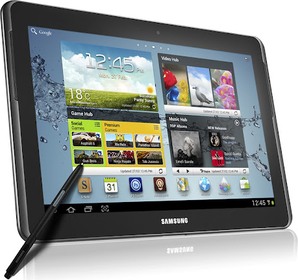
| GENERAL | 2G Network | GSM 850 / 900 / 1800 / 1900 |
|---|---|---|
| 3G Network | HSDPA 850 / 1900 / 2100 | |
| BODY | Dimensions | 256.7 x 175.3 x 8.9 mm |
|---|---|---|
| Weight | 583 g | |
| - Touch-sensitive controls |
| DISPLAY | Type | PLS TFT capacitive touchscreen, 16M colors |
|---|---|---|
| Size | 800 x 1280 pixels, 10.1 inches (~149 ppi pixel density) | |
| Multitouch | Yes |
| SOUND | Alert types | Vibration, MP3 ringtones |
|---|---|---|
| Loudspeaker | Yes, with stereo speakers | |
| 3.5mm jack | Yes |
| MEMORY | Card slot | microSD, up to 32 GB |
|---|---|---|
| Internal | 16 GB storage, 2 GB RAM |
| DATA | GPRS | Class 12 (4+1/3+2/2+3/1+4 slots), 32 - 48 kbps |
|---|---|---|
| EDGE | Class 12 | |
| Speed | HSDPA, 21 Mbps; HSUPA, 5.76 Mbps | |
| WLAN | Wi-Fi 802.11 a/b/g/n, Wi-Fi Direct, dual-band, Wi-Fi hotspot | |
| Bluetooth | Yes, v4.0 with A2DP | |
| USB | Yes, v2.0 |
| CAMERA | Primary | 5 MP, 2048x1536 pixels, autofocus, LED flash |
|---|---|---|
| Features | Geo-tagging | |
| Video | Yes, 1080p@30fps | |
| Secondary | Yes, 1.9 MP |
| FEATURES | OS | Android OS, v4.0.3 (Ice Cream Sandwich) |
|---|---|---|
| Chipset | Exynos | |
| CPU | 1.4Ghz Quad Core Exynos 4412 | |
| GPU | Mali-400MP | |
| Sensors | Accelerometer, gyro, compass | |
| Messaging | SMS(threaded view), MMS, Email, Push Email, IM | |
| Browser | HTML, Adobe Flash | |
| Radio | No | |
| GPS | Yes, with A-GPS support; GLONASS | |
| Java | Yes, via Java MIDP emulator | |
| Colors | Black | |
| - SNS integration - MP4/DivX/Xvid/FLV/MKV/H.264/H.263 player - MP3/WAV/eAAC+/Flac player - Organizer - Image/video editor - Photoshop Touch app - Document editor/viewer - Google Search, Maps, Gmail, YouTube, Calendar, Google Talk, Picasa integration - Voice memo/dial - Predictive text input (Swype) |
| BATTERY | Standard battery, Li-Ion 7000 mAh |
|---|


































